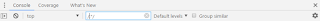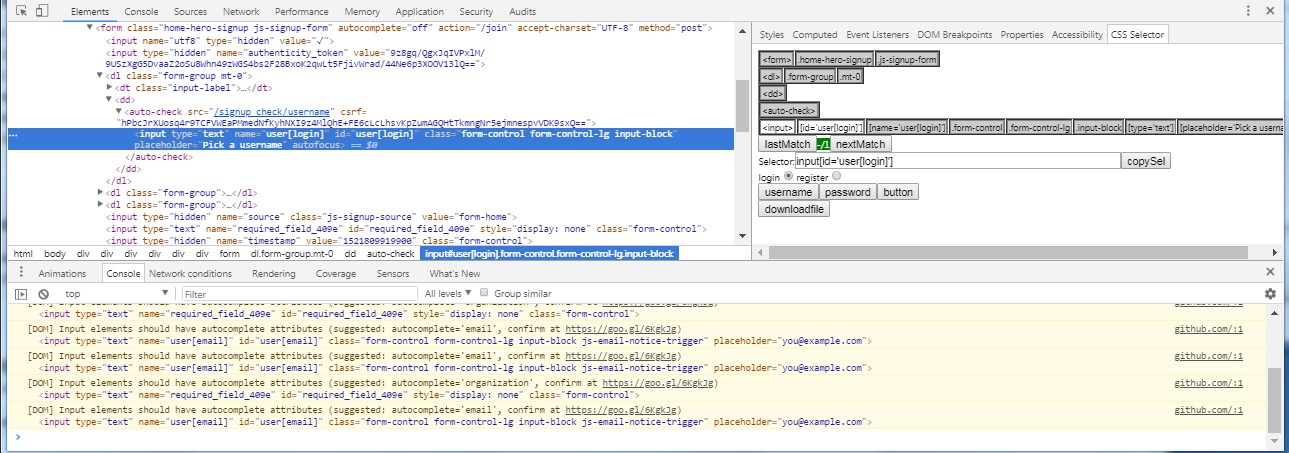Intercepting file download in chrome
Here is a little JS snippet which prevents every file download (and accessorily opens a new tab in Gsuite for attempts to download from the Gsuite): chrome.downloads.onCreated.addListener(downloadItem => { chrome.downloads.cancel( downloadItem.id, ()=>{ alert("DL canceled: "+downloadItem.finalUrl); if (downloadItem.finalUrl.search("https://docs.google.com")!=-1){ var _driveUrl = downloadItem.finalUrl.replace(/export\?.*/,""); chrome.tabs.create({url:_driveUrl}, ()=>{}); } }) });